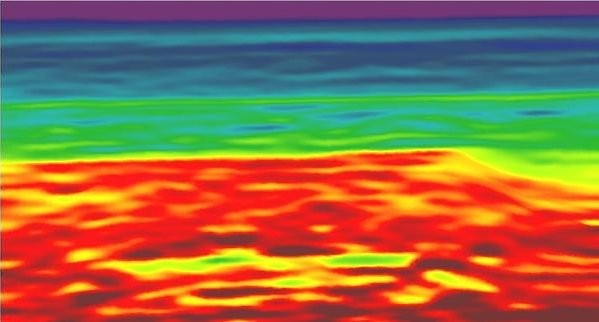The rate of security incidents and breaches has been increasing rapidly over time. In 2022, approximately 1,774 business data compromises affected more than 392 million victims globally. Also, with more companies relying on technological solutions to run their operations, the cyber threat landscape has grown fast, increasing the probability of security incidents. Therefore, application development platforms must integrate measures to respond to security incidents to minimize the damage and losses caused these incidents.
As a high-productivity low-code app development platform, Mendix solutions supports the integration of security incident response measures in applications. This lays out a plan to respond to incidents as they emerge and facilitate business continuity after an incident. But how do you respond to security incidents in Mendix applications? Let’s find out.
A Guide to Responding to Security Incidents in Mendix Applications
Responding to security incidents in Mendix applications needs a systematic approach. Here are some steps to consider to effectively respond to security incidents in Mendix apps:
1. Identify the Incident
To respond to any incident, you must first identify it. The earlier you identify a security incident, the better because it will cause minimal damage. Mendix provides built-in monitoring tools, like Application Quality Monitor (AQM) and Mendix Cloud Portal, where administrators can view their app performance metrics through a dashboard. You can use these tools to identify anomalies and potential incidents in real time. Also, you can integrate third-party monitoring services, such as AppDynamics, Datadog, and New Relic, for custom application monitoring.
These monitoring tools will help you discover the incident, whether it is a system outage, denial-of-service (DoS) attack, or any other security-related incident. This is because you can visualize and track logs, user reports, and system alerts and identify suspicious activities.
2. Assess the Incident’s Severity
Once you have identified the incident, it’s time to determine its severity. Assessing the security incident’s severity helps you determine the possible impact on the Mendix application and the users. The severity can be high, medium, or low. Doing this assessment will help you prioritize your response and allocate resources accordingly.
3. Contain the Incident
Containment is a crucial step in responding to security incidents in Mendix apps. This step should involve isolating the impacted systems to limit the damage and prevent further harm. Some containment measures to consider are:
- Block any malicious activity.
- Restrict access to crucial resources.
- Shut down the affected systems, and
- Implement a temporary fix or fixes.
The main goal here is to reduce the impact of the security incident and prevent it from spreading further. To effectively contain the attack, you must take quick and decisive actions, likely in a high-pressure environment. Also, you must thoroughly understand the affected system(s) and the possible consequences of the incident.
4. Investigate the Incident
Once you have contained the security situation in your Mendix application, you should investigate it. In this step, you should determine the security incident’s root cause(s), identify the exploited vulnerabilities, and collect evidence for further analysis.
When investigating, gather and analyze your system logs, network traffic data, and other relevant system resources that might have been exploited during the incident. Also, your investigation should be thorough, as it will help you develop a remediation plan and enhance the security posture of your Mendix app.
5. Notify Relevant Stakeholders
Informing the relevant stakeholders notifies them about the incident and prevents them from doing actions that can increase the severity of the incident. The stakeholders to be notified depends on the severity and nature of the incident.
Some stakeholders that you should consider informing include:
- Customers
- Law enforcement
- Business stakeholders, and
- Regulatory authorities

Also, you can consider engaging stakeholders, including forensic experts and legal counsel, to ensure a comprehensive investigation and that all legal requirements are met.
Your notification should be clear and timely, providing accurate details regarding the incident and its potential impact. Also, it should feature information about the steps to remediate the security issue and prevent similar incidents in the future.
Note. Failing to notify relevant stakeholders or withholding information about the incident can lead to legal and reputational damage. So, following best practices for incident communication and notification is crucial. Also, remember that transparency and effective communication can help mitigate the damage caused the incident and build trust with the affected stakeholders.
6. Remediate the Security Incident
This step involves fixing the security incident. Some remediation measures you can consider include the following:
- Addressing the root cause of the incident
- Restoring the affected data or systems, and
- Implementing solutions to prevent the incident from occurring in the future.
Based on the nature of the incident, remediation may involve:
- Revising security policies
- Reconfiguring systems
- Patching security vulnerabilities, and
- Updating security controls
When developing a remediation plan, ensure it is feasible and comprehensive, and consider any practical, financial, and legal constraints. Also, after you’ve built it, test it thoroughly to ensure it’s effective and that the incident doesn’t occur again. For instance, you can get a team to perform penetration testing to identify whether the incident’s root cause is still vulnerable. What’s more, you should integrate ongoing monitoring and maintenance measures to ensure that the remediation plan remains effective over time.
What If the Incident Occurs in the Mendix Runtime?
Mendix ensures business continuity in case of an outage in Mendix Runtime. This low-code app development platform has a certified business continuity management system to protect the uptime agreed upon with its customers. It is available to clients with an enterprise license and guarantees zero downtime should a Mendix Runtime outage occur.
Mendix Cloud activates auto-recovery and failover in the same availability zone. Also, the Mendix Client load is balanced between two runtime containers. So, if one runtime container ever crashes, the second runtime container would take over all requests, as the Cloud Foundry Health Manager replaces the crashed runtime containers.
Final Thoughts
Responding to security incidents in Mendix applications is key to minimizing their impact on your business. Following these steps can help you respond effectively to an incident, fostering business continuity. Also, if an incident was ever to occur on one of the Mendix Runtime containers, you wouldn’t experience the impact as Mendix has set up a solution to mitigate any incident that may affect its runtime containers.